Are you looking for the best free download manager for your Windows 11 that can download videos from online websites such as YouTube, Vimeo, or social media platforms? Download Managers are especially helpful when you have to routinely download multiple files or large files such as databases and backups.
These tools come with a resume download function that is helpful in case of Internet disruptions, and they also support batch download, file preview, BitTorrent, schedule download, and more features. No matter, whether you want them as a browser extension or a standalone app, there are many options available for you.
To find out the best Free Download Manager for your Windows 11 device, we’ve created a compiled list that you can find below, and choose the one that works for you.
Related: 10 Best Free Video Editing Software for Windows 11
Best Free Download Manager for Windows 11
1. Download Accelerator Plus

Download Accelerator Plus (DAP) is a popular download manager software that maximizes your bandwidth usage and enhances download speeds. This software has all the features you may want from a free download manager tool. It includes a link checker, video previewing, file conversion, torrent, and batch downloading.
However, the only drawback of this software is it doesn’t allow you to select the video format to download. It contains an in-built converter that converts your downloaded videos to popular formats such as AVI, MOV, MP4, MPEG, MP3, and more.
Download Accelerator Plus also integrates with popular web browsers like Google Chrome, Mozilla Firefox, and Internet Explorer. You can download video, audio, and files directly from your browser using the extension.
2. Ninja Download Manager
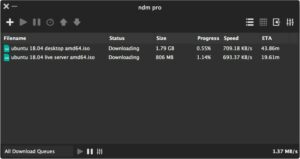
Ninja Download Manager is a modern and fast download manager for your Windows device. It accelerates the download speeds by up to 20 times by splitting files into chunks and then downloading each one using a different server connection. It also allows you to resume your downloads in case it stops so you don’t have to start from the beginning.
Ninja Download Manager has also a built-in video downloader that allows you to easily download videos from websites such as YouTube or Vimeo. It also gives you the ability to convert the downloaded files into different video formats.
The drag & drop feature gives you the freedom to download any video from any website. You have to provide the download URL and your file will be downloaded automatically on your computer.
3. Internet Download Manager

Internet Download Manager or IDM is one of the best downloading software available for Windows, macOS, and Linux. This tool is not fully free but you can get the 30-day free trial without any limitations and restrictions. You can add the IDM browser extension to your web browser and download any media, file, video, audio, and, text, in just a single click.
IDM also speeds up your file downloading by up to 5 times, resumes, and schedules downloads. It uses proxy servers to download like FTP and HTTP protocols, firewalls, redirects, cookies, authorization, audio, and video content processing.
You have the option to download your preferred videos in different qualities, including 8K, 4K, 2K, 1080P, 720P, 480P, 320P, or even as an audio file. You no longer need to convert the video to audio format because you can easily download the audio version using IDM 2024 software.
4. Free Download Manager
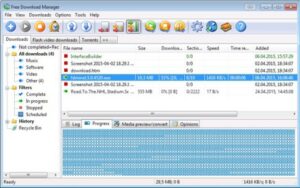
If you’re looking for free download manager software, then this is a reliable option for you. As the name suggests, it’s a powerful modern download accelerator and organizer that can be used on Windows, macOS, Android, and Linux. It supports HTTP, HTTPS, FTP, BitTorrent, Torrents, and magnet links downloads, and even has proxy support.
FDM can accelerate downloads up to 10x. It supports popular media formats and simultaneous downloads and allows for the drag & drop of URLs directly from a web browser. It is compatible with many browsers such as Google Chrome, Mozilla Firefox, Microsoft Edge, and Internet Explorer.
5. JDownloader
JDownloader is an open-source download management software that simplifies the process of downloading files from various hosting services and websites. It is compatible with multiple operating systems, including Windows, macOS, and Linux, and is developed in Java.
It is designed for advanced users, providing support for more than 300 decryption plugins, automatic RAR extraction, password list scanning, and OCR technology to complete certain captcha processes encountered on download sites.
One of its most notable features is it can directly download files from file hosting services like Rapidshare and Mega. JDownloader can automatically bypass captcha verifications, which is particularly helpful for downloading files from sites that require user authentication.
JDownloader supports over 300 decryption plugins and allows for automatic RAR extraction, password list scanning, batch downloading, and queueing multiple files for download. It also offers download scheduling, bandwidth management, and the ability to pause and resume downloads at any time.
Last Words
While choosing the best download manager, you may consider some important things before installing it on your PC. Make sure that it is easy to use and can quickly download your files and videos in just a few steps.
Next, you should also check if it has an in-built video converter that can download your videos in your desired quality. The tools that we have recommended on this page have all these qualities and all of them are free to use.
Now you don’t have to start your download from the beginning even if it fails because the resume feature of these download managers can initiate the download where they left off.
I hope you like our recommendations about some of the best Free Download Manager Software for your Windows 11 PC. Make sure to install them from their official website or any trusted app store.
